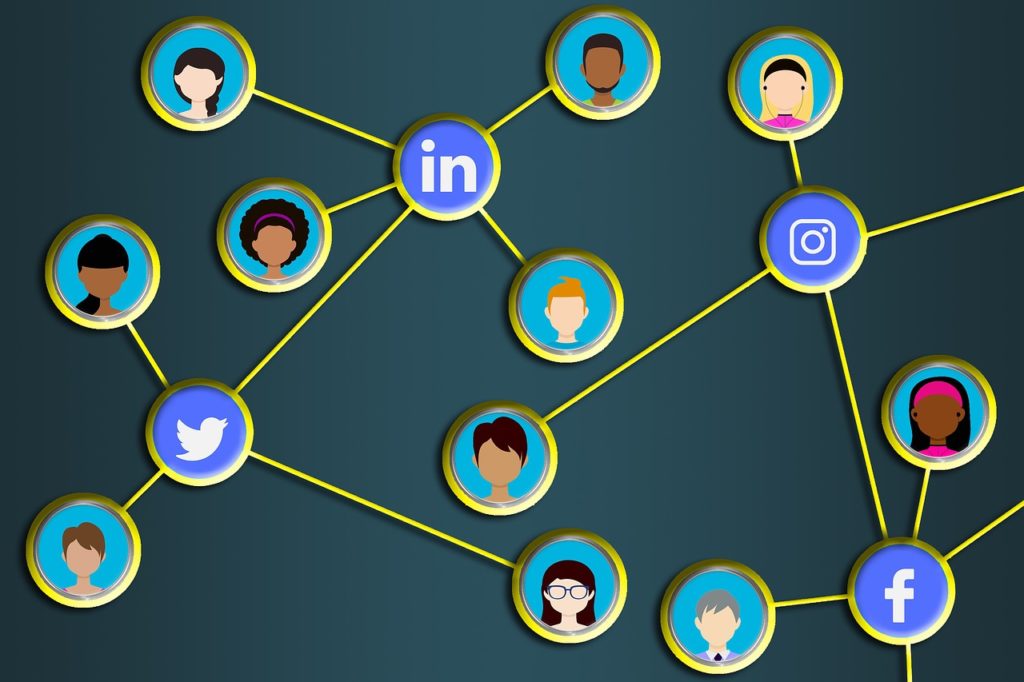
If you’ve hung around me for a bit of time, you know that I am a big fan of LinkedIn. At my office at the University of Minnesota, I’m known as the “LinkedIn Guru.” It’s true, I have fun with LinkedIn, and I especially love helping people improve their profile to get more traction from having an outstanding presence on this professional social media platform that now has more than 600 million people using it.
For you today, I have 6 tips that will bring excellent magic and value to your profile. These are simple things that you can do immediately to your profile. In case you missed my 7 tips from last year, here they are for easy reference.
Remember, if you’d like some 1-on-1 help and support with your profile, you can schedule a session with me via Zoom or if you live in Minneapolis-Saint Paul, we can meet in person.
Now onto the 6 tips for you today!
Magical drum roll please…..
Tip #1: Have an ABOUT section in the first person and include a Call-To-Action
A lot of people haven’t quite made the leap to putting their entire LinkedIn profile in the 1st person. These folks are a bit stuck in thinking that LinkedIn is a resume on steroids. It’s true, you still must keep your entire resume in the 3rd person, but this is NOT TRUE for LinkedIn.
I love how LinkedIn wonder man, Andy Foote puts it, “Regardless of where you are in your career, the LinkedIn About section is an opportunity to engage, inform and advertise the real you. Writing as if you’re neither speaking or more importantly, listening…. is anachronistic, weird and pretentious.”
Please stop being pretentious and get your profile in the first person! While you’re at it, make sure you’ve got a call-to-action in your About section. It can be as simple as, “reach out and let’s meet for coffee!”
Tip #2: Have a brand related background photo
This is a tip I mentioned last year. It’s still true! Take a few minutes and get a picture uploaded for your background photos. Have the captivating visual image accurately reflect YOU, your values, where you most enjoy working and what you want to visually convey to potential clients and/or employers.
Tip #3: Check out the Alumni button from your alma mater
As you work to build your connections on LinkedIn, one great place to find people is by finding the schools you previously attended. Once you find that page on LinkedIn, there’s a tab that says Alumni. Click that and magic!!! You can search for people who studied what you studied and you can select the years you want to find them. Then you can check out their profiles. It’s an amazing resource!!
Tip #4: Have a compelling Headline
The default headline is your most current job title. That is BORING!!! And it doesn’t make you very interesting. Instead, spend a bit of time thinking about the wholeness of who you are, and then list those words (keywords in your headline are fabulous!) and/or have a slogan that draws people in.
Here are some of my current favorite headlines:
Andy Foote: The reason I’m not smiling? I’ve seen too many awful LinkedIn profiles today.
Jeff Funderburk: Experienced Sales Professional | Leader | Problem Solver | Outdoor Athlete | Displaced Surfer
Linda Brandt: Health Promoter | Bridge Builder | Lean In Leader | Feminist | Renegade Community Builder
Sam O’Brien: Educator || Problem Solver || Community Builder || Coach || Leadership Consultant || School Operations Expert
Leah Korger: Food Systems Professional | Chef | Big Picture Thinker Building community one plate at a time. They/Them
Tammy McLemore: Human Resources Professional | Health Advocate| Bicycle Advocate
Tip #5: If you’re self employed, create a Company Page
LinkedIn has made it much easier to create a Company Page. If you currently have your own business, the only way to get a logo on your profile for that company, is to have a Company Page.
Under the Work tab in the top right hand corner, the very last item you can click on is,“Create a Company Page.” Do that! On your company page you can load a company logo.
Tip #6: ALWAYS personalize the invitations you send out to connect with people!
I rant about this one to every client I ever coach, plus I am hard core about this one in my UMN internship classes when I teach LinkedIn. At this moment in time, I have 71 invitations to connect on LinkedIn and none of them have included a personal note telling me WHY they want to connect with me. It’s extremely annoying to get the default LinkedIn request to connect, which you get when you randomly press the CONNECT button that LinkedIn regularly offers you.
This is the time of authentic connection, so be real and tell people you want to connect with on LinkedIn why you want to connect!!!
That’s what I have for you for 2020 to get your LinkedIn profile shiny and magical. If you’d like some one-on-one LinkedIn coaching, I would love to work with you! My coaching rate is going to go up at the end of February 2020, so book a session with me soon!
We’ll have fun and I promise, you’ll learn some surprising things about LinkedIn and how to approach this incredible platform!
Sign up today to get regular, helpful, informative emails from me!
